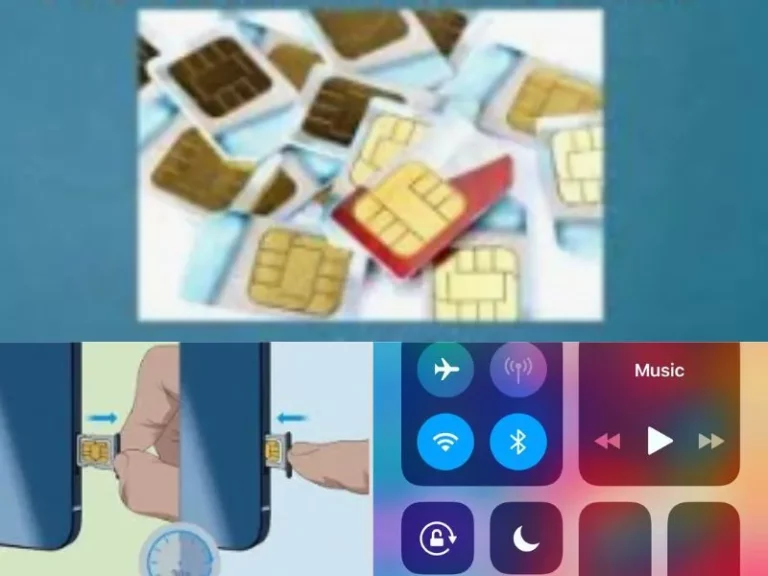Learn how to seamlessly integrate Apple Pay into your gas station transactions with our step-by-step guide. From setting up Apple Pay on your device to completing a secure transaction at the pump, this comprehensive resource will walk you through the process.
Say goodbye to fumbling for your wallet and hello to the convenience of Apple Pay at gas stations. Stay ahead of the curve and streamline your payment experience with this informative article.

image source: facebook
Setting up Apple Pay on Your Device
To integrate Apple Pay into your daily transactions, begin by setting it up on your device. For iPhone users, open the Wallet app and tap the ‘+’ sign to add a new card. Follow the prompts to add your credit or debit card to Apple Pay. You can also add cards from participating banks directly through their apps.
For Apple Watch users, open the Apple Watch app on your iPhone, select ‘Wallet & Apple Pay,’ and then ‘Add Credit or Debit Card.’ Once your cards are added, you may need to verify your identity with your bank. After verification, you are ready to use Apple Pay at supported retailers, including gas stations, by holding your device near the contactless reader and authenticating the transaction with Face ID or Touch ID.
Adding Your Payment Cards to Apple Pay
You should regularly update your payment card information on Apple Pay to ensure seamless transactions.
To add your payment cards to Apple Pay, start by opening the Wallet app on your iPhone. Tap the ‘+’ sign to add a new card and follow the on-screen instructions. You can choose to manually enter your card details or use the camera to capture the information.
Apple Pay supports a variety of cards, including credit, debit, and prepaid cards from major banks and card issuers. Once you’ve added your cards, you may need to verify them through a verification process set by your card issuer or bank.
Keeping your payment information up to date will help you make quick and secure payments at gas stations and other retailers that accept Apple Pay.
Locating a Gas Station That Accepts Apple Pay
Having added your payment cards to Apple Pay, the next step involves locating a gas station that accepts Apple Pay for convenient and secure transactions.
To find a gas station that supports Apple Pay, you can use the Maps app on your iPhone. Open the Maps app and search for gas stations near your location. Once you have the list of nearby gas stations, look for the ones that display the Apple Pay logo or contactless payment symbols.
Additionally, you can visit the gas station’s website or call their customer service to inquire about their accepted payment methods. Ensuring that the gas station accepts Apple Pay will streamline your payment process and enhance your overall experience at the pump.

image source: facebook
Approaching the Pump and Initiating Apple Pay
Upon arriving at the gas pump, select the desired fuel grade and position your vehicle accordingly.
Once parked, ensure your vehicle’s engine is turned off, and all passengers are safely inside the vehicle.
Next, locate the Apple Pay symbol on the pump or follow the instructions displayed on the screen to initiate the payment process. If the pump requires you to select a payment method, choose Apple Pay and wait for the prompt.
Activate Apple Pay on your device by using Face ID, Touch ID, or entering your passcode. Hold your iPhone or Apple Watch near the reader until you see a checkmark on the screen.
Once the payment is accepted, proceed to fuel your vehicle as needed.
Completing Your Transaction Safely and Quickly
To complete your transaction safely and quickly when using Apple Pay at a gas station, verify the total amount due on the screen before confirming the payment. Confirm that the amount displayed matches the actual purchase to avoid overcharging.
Once verified, hold your iPhone or Apple Watch near the contactless reader at the pump. Your device will prompt you to authenticate the transaction using Face ID, Touch ID, or your device passcode. Follow the on-screen instructions to complete the payment securely.
Once the payment is processed successfully, collect your receipt if needed and proceed to fuel your vehicle. Remember to secure your device and any payment cards used to prevent unauthorized transactions.
Enjoying the Convenience of Apple Pay at Gas Stations
Utilize the streamlined process of Apple Pay to effortlessly make secure transactions at gas stations. With Apple Pay, you can enjoy the convenience of leaving your wallet behind and simply using your iPhone or Apple Watch to pay for gas. By holding your device near the contactless reader and authorizing the transaction with Face ID, Touch ID, or a passcode, you can swiftly complete your purchase without having to fumble for cash or cards.
This seamless payment method not only saves you time at the pump but also provides an added layer of security by keeping your payment information private. Embrace the ease and efficiency of Apple Pay at gas stations to make your refueling experience more convenient and secure.
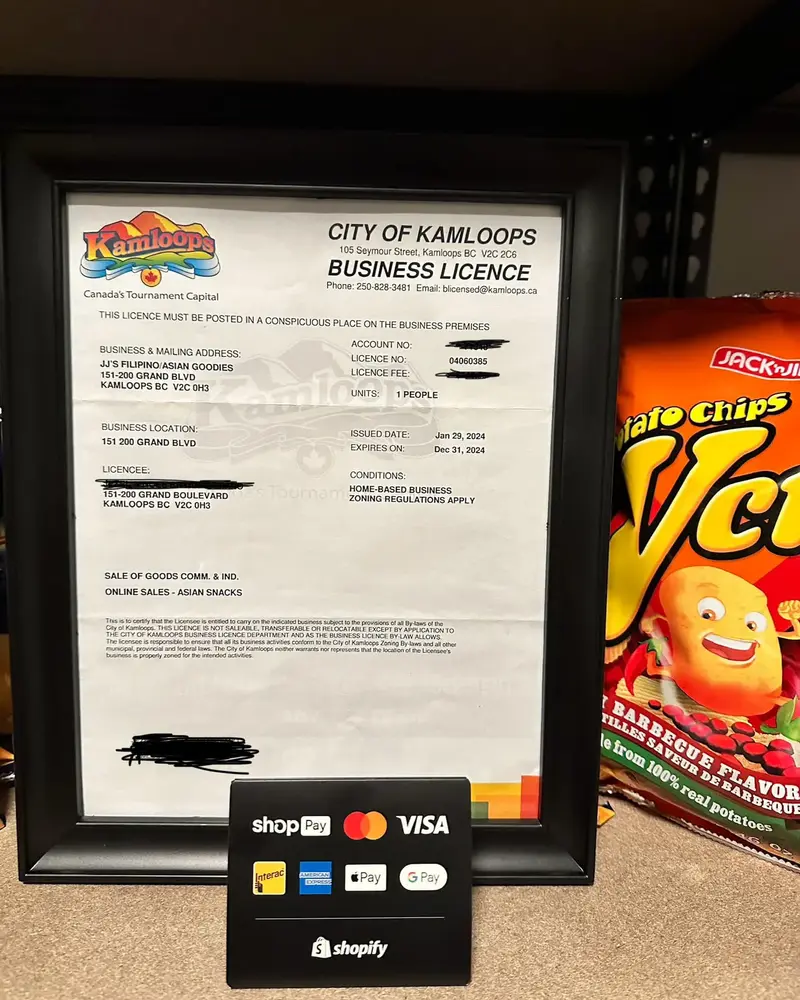
image source: facebook
Conclusion
In conclusion, using Apple Pay at gas stations is a convenient and secure way to make payments.
By setting up Apple Pay on your device, adding your payment cards, locating a gas station that accepts Apple Pay, approaching the pump, and completing your transaction safely and quickly, you can enjoy the ease and efficiency of this payment method.