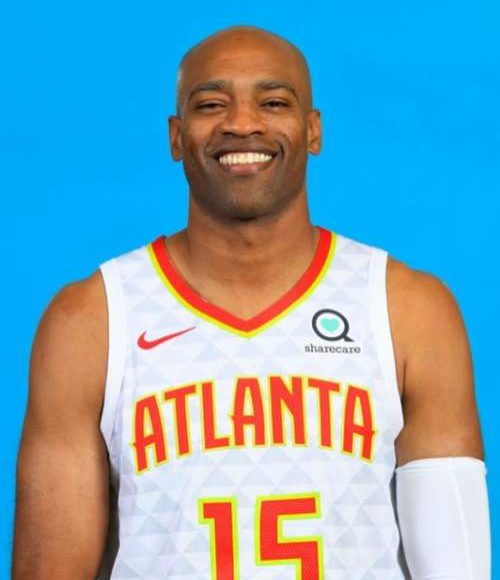Enhance your gaming experience on Trombone Champ by adding custom songs to your repertoire. While the game doesn’t offer a direct way to do this, there are workarounds available.
By following simple steps, you can expand your song selection, personalize the game, and challenge yourself with more difficult tracks.
Discover the benefits of custom songs, such as increased replayability and the support of a thriving online community.
With endless possibilities for customization, it’s time to take your Trombone Champ experience to the next level.
Downloading and Installing BepInEx Extension
To download and install the BepInEx extension for adding custom songs to your Trombone Champ game, follow these steps.
1. First, visit the BepInEx website and locate the download page for the extension. Once there, choose the version that is compatible with your game and operating system. Download the file and extract its contents to a location of your choice.
2. Next, locate the game folder in your Steam library. This can usually be found by right-clicking on the game in your library, selecting ‘Properties,’ then navigating to the ‘Local Files’ tab and clicking on the ‘Browse Local Files’ button.
3. Once you have opened the game folder, simply drag the downloaded BepInEx files into the game folder.
4. Now, open the game and quit to allow BepInEx to initialize. This step ensures that the extension is properly installed.
5. After quitting the game, navigate back to the BepInEx folder and locate the ‘Plugins’ folder. Create a new folder within the ‘Plugins’ folder called ‘Custom Songs.’
6. To add new tracks to your game, simply download the desired songs and place them into the ‘Custom Songs’ folder.
Congratulations! You have successfully downloaded and installed the BepInEx extension, allowing you to enhance your Trombone Champ game with custom songs. Enjoy the expanded selection and personalized experience that custom songs bring to your gameplay.

Adding Custom Songs to the Game Folder
To add custom songs to your Trombone Champ game folder, you will need to follow a specific set of instructions.
1. Download and install the BepInEx extension.
2. Access the game folder in your Steam library.
3. Drag the downloaded files into the game folder.
4. Open and quit the game to ensure that the necessary folders have been created.
5. Create a ‘Custom Songs’ folder and fill it with the new tracks you want to add.
To enable the custom songs in the game, you will need to download the TrombLoader plugin.
1. Save the file and open the game again.
2. Quit the game once more and return to the BepInEx folder.
3. In the BepInEx folder, you will find the ‘Custom Songs’ folder.
4. Simply add the new tracks to this folder, and they will be available for you to play in Trombone Champ.
Adding custom songs to your Trombone Champ game folder allows you to expand the song selection beyond the game’s default songs. It also allows you to personalize the game experience and discover new music. Additionally, custom songs can provide a challenge with more difficult tracks, enhancing the replayability of the game.
Online communities provide resources and tutorials for adding custom songs, as well as a platform for players to share their own creations. This community support allows for collaboration, discussion, and improvement of the custom song experience.
Using TrombLoader Plugin for Custom Songs
After adding custom songs to your Trombone Champ game folder, the next step is to utilize the TrombLoader plugin for seamless integration and gameplay of these new tracks.
The TrombLoader plugin is specifically designed to enhance the customization options of the game by allowing players to add their own songs and play them within the game.
To use the TrombLoader plugin, you first need to download it from a trusted source. Once downloaded, save the plugin file in the BepInEx folder located in the game directory.
After saving the file, open the game and quit it to enable the plugin. Now, return to the BepInEx folder and you will find a new folder called ‘Custom Songs.’ This folder is where you will add your custom tracks.
Simply drag and drop the new tracks into this folder and they will be ready to play in the game.
With the TrombLoader plugin, you can now enjoy a wide variety of custom songs and further personalize your Trombone Champ experience.
Benefits and Community Support for Custom Songs
Community support plays a crucial role in the benefits and integration of custom songs in Trombone Champ.
The availability of online communities that provide resources and tutorials for adding custom songs allows players to expand their song selection beyond the game’s default songs. This support enables players to personalize their game experience and discover new music that suits their preferences.
Additionally, the ability to add custom songs challenges players with more difficult tracks, enhancing the replayability of the game.
One of the key advantages of community support is the opportunity for players to share their own custom songs with others. This fosters collaboration and discussion among players, creating a sense of community and camaraderie among Trombone Champ enthusiasts. The feedback and updates from the community also contribute to improving the custom song experience, ensuring that players have access to high-quality and enjoyable tracks.
Furthermore, community support provides a platform for players to seek assistance and guidance when encountering any issues or difficulties in installing or using custom songs. The support and guidance from fellow players can help troubleshoot problems and ensure a smooth and successful integration of custom songs into Trombone Champ.

Frequently Asked Questions
How Do I Download and Install the Bepinex Extension?
To download and install the BepInEx extension, you can follow these steps: 1) Search for the BepInEx extension online. 2) Download the extension from a reputable source. 3) Extract the downloaded files. 4) Follow the provided instructions to install the extension properly.
What Should I Do if the Game Folder Is Not Located in My Steam Library?
If the game folder is not located in your Steam library, you can try searching for it in your computer’s file explorer. Alternatively, you can try reinstalling the game and make sure to select the correct installation directory.
Can I Add Custom Songs to the Game Without Using the Trombloader Plugin?
No, it is not possible to add custom songs to the game without using the TrombLoader plugin. The plugin is necessary to access and integrate new tracks into the game’s Custom Songs folder.
Are There Any Restrictions on the File Type or Format of the Custom Songs I Can Add?
There are no restrictions on the file type or format of the custom songs you can add to Trombone Champ. As long as the song files are compatible with the game, you can enjoy a wide variety of tracks.
How Can I Share My Own Custom Songs With the Trombone Champ Community?
To share your own custom songs with the Trombone Champ community, you can join online communities dedicated to the game. These communities provide platforms for sharing and discussing custom songs, allowing you to contribute and receive feedback from fellow enthusiasts.
Conclusion
In conclusion, adding custom songs to your Trombone Champ game can greatly enhance your gaming experience. By following a few simple steps, you can personalize the game, discover new music, and challenge yourself with more difficult tracks.
With the availability of many modded songs and the support of the online community, the possibilities for customizing your Trombone Champ are endless. Expand your song selection, enhance replayability, and share your creations with fellow enthusiasts.