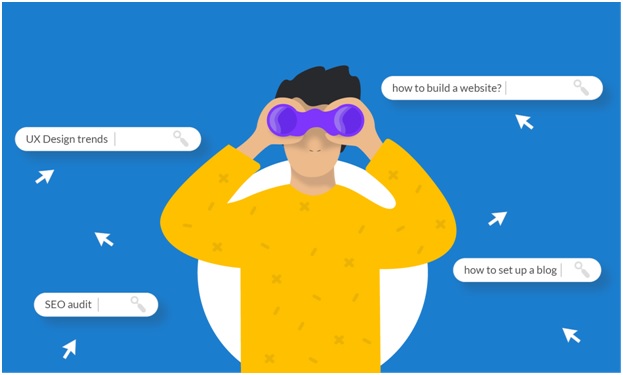
Many people still think that coding is necessary to build professional websites. The truth is different. While knowledge of HTML or JavaScript can undoubtedly be useful in this task, it is not needed at all. In this article, we’ll tell you how to create a website even if you have no experience with programming at all.
Getting started
The first step in creating a website is choosing the right tool. There are many website builders on the market that allow you to design without coding.
However, some of them have a very limited range of functions. They allow you to create very simple pages based on ready-made templates. It is not a good solution if you want to be original and stand out from the competition. Working with a simple creator,it is difficult to create a unique project.
Tools that give you more creative freedom often require extensive technical knowledge and knowledge of at least the basics of coding. Therefore, mastering them takes a long time. The WebWave website builder is different. Its interface is inspired by Photoshop. Anyone who has used this graphics program will quickly learn the basics of WebWave.
What a website builder looks like
WebWave works in the browser. It is not necessary to install the program on the computer. Just go to the website and register. After a few minutes, you can start creating your first website.
On the left side of the screen, there is a panel for adding elements of which the page will be composed.
There is a list of options at the top, such as editing and help. Next, you can see the buttons for editing the page in the version for a mobile device. On the right side, there are language versions of the page is created, list of web pages and articles, buttons for viewing, saving and publishing the page on the Internet.
On the right edge, you can see the Settings Panel. It is used to modify the elements added to the page, such as their position, appearance, animations or the ability to display an element on many pages.
In the upper right corner is the Layers Panel which is used to manage the order in which they are displayed on the page.
Create a page in the website builder
WebWave is a What You See is What You Get tool. This means that the design looks practically the same as the finished website. To design a website, select elements from the list, place them on the page and modify them according to your needs.
Working with a website builder is very intuitive, so you can easily learn it by simply playing in the program. WebWave provides all the features related to designing a website for free and without any time limit. Therefore, it is a perfect solution for people who want to start their adventure with web design.
The fact that working with the website builder is not complicated does not mean that the pages created in it are simple and clunky. These types of tools provide virtually unlimited design possibilities and allow the implementation of even the boldest ideas.
Create your own page
After mastering the website builder, which should take no more than a few hours, you can start building your own website.
You can draw inspiration for your project from the competition. Browse the websites of other web developers and see what elements you like the most and what you would rather give up.
Remember also that the website should be primarily useful and aesthetic solutions must go hand in hand with ease of navigation or speed of loading.
Promote your page
After creating the page, make it visible on the Internet. For this purpose, you should position it, i.e. make it high on the list of search engine results. Thanks to this, potential visitors will easily find you in the maze of other websites.
The basic element of website optimization is choosing the right keywords. These are phrases typed by users of search engines who are looking for answers to specific questions. For example, if you run a furniture store in Atlanta, you should position yourself on phrases such as “furniture in Atlanta ” or “where to buy a sofa in Atlanta”.
Where to put keywords and how to use them? If you are using WebWave, you don’t need to ask yourself these questions – you can use an SEO analyzer. It is a step-by-step tool that will guide you through the positioning process, even if you have no experience in itA good idea for website promotion is blogging. Thanks to valuable content, you can present yourself as an expert in your field and thus gain new users.
Another advantage of the blog is its influence on the position of the page in the search results. Regularly publishing your files will improve your website’s ranking in search results. Thanks to this, you will become more visible on the Internet.
Conclusion
As you can see, working on creating websites does not always require coding. People who know the basics of design can start building customer sites very quickly. The key here is to choose the right tool. Mastering the website builder does not take long. Then you’re just a few steps away from custom creation.
If you want to learn to work with such a tool for free and without time limits, go to www.webwave.me and register for free.





